The aim of this article is to show how is possible to emulate the Ethernet Peripheral through the Landtiger Emulator, on Keil uV5. Thanks to the development of the ethernet emulator, is possible to extend the base functionality of the landtiger emulator.
It supports both incoming connections from the host PC towards the emulated board and board-to-board communication within 2 distinct emulation sessions.
The development of this emulator is possible thanks to the SoC emulation offered by Keil uV5 and its support to additional extensions that can be developed thanks to some exposed APIs.
The structure of the Emulated network
The emulator implements a “virtualized” ethernet LAN accoriding to the following scheme:
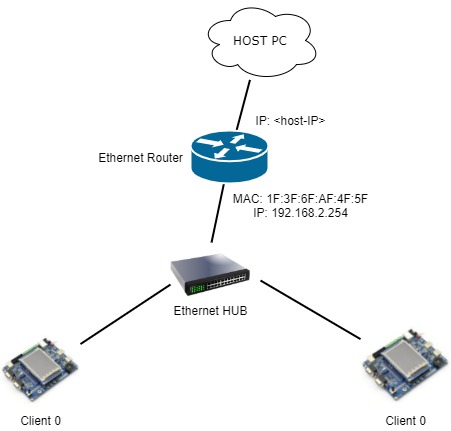
We can see how the router is able to interface the virtualized LAN with the real HOST PC. This is done by opening a local TCP Socket, on localhost::6589, and each incoming packet from the HOST PC towards this socket leads to a new connection between the Router and the Client (the emulated LandTiger board).
The router will create a TCP connection between itself and the client. This is done by executing the classic 3-handshake TCP connect phase (SYN, SYN-ACK, SYN). Before this, an ARP Request is sent in broadcast in order to know the client’s MAC Address.
When the telnet client on the HOST PC disconnects (i.e. closes the session, closes the putty shell, and so on), the router intercepts it and will execute a TCP disconnect phase (FIN, FIN-ACK, ACK) between itself and the emulated client. In this way, the emulated board is ready to accept new incoming connections.
In particular, is important to stress the fact that each incoming connection towards the socket will be always redirected to the emulated client that has IP 192.168.2.154, on port 6589. So it’s important to define these values on your firmware.
The redirect is done by implementing a very simple logic similar (not the same!) to the NAT’s one, the technology we find in our real-world LANs nowdays. Each incoming packet from localhost:<client_port> to localhost:6589 is translated into a packet from 192.168.2.254:6589 to 192.168.1.154:6589.
A working example
Here is the demo. Note how is possible to enable/disable, indipedently for each Keil Project, the ethernet emulation.
The demo shows a simple project that implements a ‘telnet-like server’ on the board. With this developed demo, is possible to connect to it using a classic telnet client and then use some simple commands like echo or a command to show or set one of the GPIO2 pin (the one that controls on-board leds and switches).
In conclusion
Finally, we can simulate the EMAC peripheral that the LandTiger’s SOC offers to us as developers. The code behind it is a bit tricky (it’s not so easy to synchorize a lot of threads!), but at the end it works as expected.
Achieved goals:
- Supports both incoming connections from the host PC towards the emulated board
- Supports board-to-board communication within 2 distinct emulation sessions
For who wants to extend the functionalities offerend by this emulator, here there are a few ideas:
- Support for NAT-like table configuration
- Support for outgoing connections from the board to the host PC
- Drawing in a window all the frames exchanged in the emulated LAN